Constraints¶
The microgp.constraints.Constraints class contains the set of macros
and sections of which an individual is composed, the
microgp.properties.Properties and the function that will evaluate the
individuals (microgp.contraints.Constraints._evaluator).
Section¶
A section can be of several types:
- a
microgp.constraints.MacroPool(pool of macros) - a
microgp.constraints.RootSection(root section of an individual) - a
microgp.constraints.SubsectionsSequence(sequence of sections) - a
microgp.constraints.SubsectionsAlternative(sequence of sections that can be alternatively chosen)
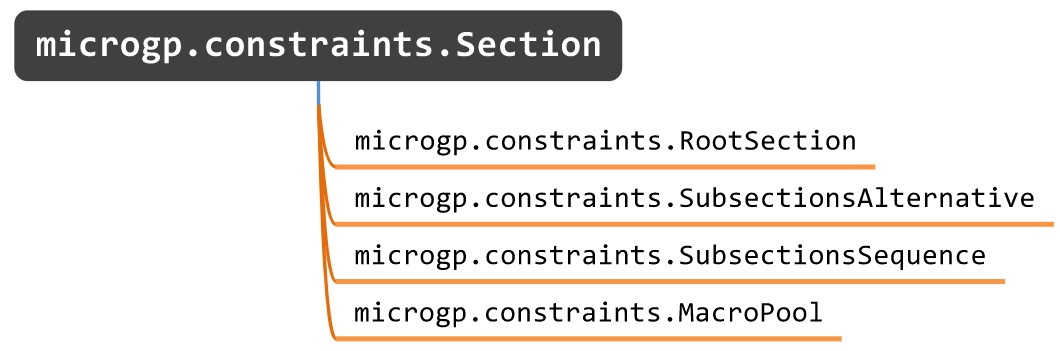
-
class
microgp.constraints.Section(name: str, instances: Optional[Tuple[int, int]] = None, label_format=None)¶ Base structural unit. A section can be composed by one or more macros, a set or a list of other subsections. See
microgp.constraints.make_section.
How a section is built¶
microgp.constraints.make_section
To build a section the following method is used:
-
constraints.make_section(name: str = None, instances: Optional[Tuple[int, int]] = None, size: Tuple[int, int] = None, label_format: str = None) → microgp.constraints.Section¶ Builds a section from a human-readable description.
Parameters: - section_definition – macro, list of macros or set of macros that will be translated into MacroPool / SubsectionsSequence / SubsectionsAlternative
- name (str) – Name of the section to build
- instances (tuple(int,int)) – (None or (int >=0, int >0)) How many times the section can appear inside an individual
- size (tuple(int,int) – ((int >=0, int >0)) number of macro that the section can contain
- label_format (str) – define how to translate a node into string
Returns: The section just built
Examples:
Create a section of name word_sec containing a macro (word_macro), it will appear once inside the individual
>>> word_section = ugp4.make_section(word_macro, size=(1, 1), name='word_sec')
Create a section of name sec_jmp that contains 1 to 4 macros (jmp1), it will appear once inside the individual
>>> sec_jmp = ugp4.make_section(jmp1, size=(1, 4), name='sec_jmp')
Create a section with a default unique name that contains 2 to 5 macros chosen in {add, sub} and it can appear 0 to 10 times inside the individual
>>> generic_math = ugp4.make_section({add, sub}, size=(2, 5), instances=(0, 10))
Build the main section with 3 sections, the second one is a SubsectionsSequence that contains 3 sections:
- A SubsectionsAlternative {sec2a, sec2b}
- A simple section sec_jmp (MacroPool)
- A simple section containing a Macro without parameters (MacroPool)
>>> library['main'] = [ >>> 'Prologue...' >>> [{sec2a, sec2b}, sec_jmp, '; this is a comment'], >>> 'Epilogue...' >>> ]
The main section is contained inside the RootSection.
RootSection¶
-
class
microgp.constraints.RootSection¶ The ROOT section of an individual. Each individual have one and only one root section.
MacroPool¶
-
class
microgp.constraints.MacroPool(macro_pool: Collection[microgp.macro.Macro] = None, name: str = None, size: Tuple[int, int] = (1, 1), **kwargs)¶ A pool of macros.
Properties¶
Properties are boxes that can contain values and checkers that run tests on the values. The testers can return True or False. Values in Properties can be customized, for instance a value can be the number of macros in a certain section and can be set a checker on it that checks that this values doesn’t exceed a certain threshold.
Builders can be:
- custom_builders: customizable by the user;
- default_builders: builders provided with MicroGP package.
Another distinction:
- base_builders: I can set a certain value;
- cumulative_builders: I can set a value and it can be added up recursively going through the frame tree.
This checkers are called by microgp.individual.check_individual_validity
-
class
microgp.properties.Properties¶ Updates a dictionary of values and runs checks against them.
Properties are used to check if a frame (ie. the portion of the individual implementing a given section) is valid. First, all functions registered as values builders are called, then all functions registered as check are evaluated; if all succeeded, then True is turned.
Values are divided in custom and base. User’s builders build custom ones. Values can be retrieved through property values that merge the two, alternatively they can be retrieved through properties base_values and custom_values.
Values builders are functions returning a dictionary of values {‘value_name’: value} that is added to the current value-bag. Values cannot be shadowed.
Checks are called when the value bag is complete and get getting all values as parameters, i.e. check(**values)
Examples: create two cumulative (custom) builders and add a checker that test that two sections have the same number of nodes
>>> sec2a.properties.add_cumulative_builder(lambda num_nodes, **v: {'sec2a': num_nodes}) >>> sec2b.properties.add_cumulative_builder(lambda **v: {'sec2b': v['num_nodes']}) >>> library.global_properties.add_check(lambda sec2a, sec2b, **v: sec2a == sec2b)
-
base_values¶ Read-only dictionary of base values
-
cumulative_values¶ Read-only dictionary of custom values
-
run_checks()¶ Runs all checks against current values; returns True if all succeed.
-
update_values(cumulative_values: Optional[dict] = None, **kwargs)¶ Runs properties builders and collect the results into values dictionary.
-
values¶ Read-only dictionary of all values (both custom and base)
-
Default builders¶
-
microgp.default_builders.default_base_builder(individual: Individual, frame: microgp.common_data_structures.Frame, **kwargs) → Dict[str, Any]¶ Get base stats of the frame
-
microgp.default_builders.default_cumulative_builder(individual: Individual, frame: microgp.common_data_structures.Frame, **kwargs) → Dict[str, Any]¶ Get base cumulative stats of the frame